Have Any Question
Frequently Ask Question
Image masking involves creating a mask, which can be thought of as a digital stencil that outlines the areas of an image that should be preserved or altered. Unlike simple techniques such as cropping or filtering, image masking allows you to edit complex images, especially those with intricate details and soft edges like hair or fur. This level of precision is achieved through a variety of masking methods (mainly alpha channel masking, layer masking, and clipping path techniques), each tailored to specific architectural challenges.
Image masking and clipping paths are two basic techniques often used in photo and illustration editing. Both methods aim to isolate or highlight certain elements in an image, but they serve different purposes and use different approaches.
the price of image masking fluctuates based on the complexity of the images, the expertise of the service provider, and the volume of work ordered. For individuals and businesses seeking high-quality image editing, it is essential to balance quality with cost to obtain the best value. Typically, the price ranges from $0.50 to $10 per image.





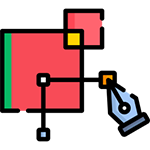












 +880 1404693379
+880 1404693379